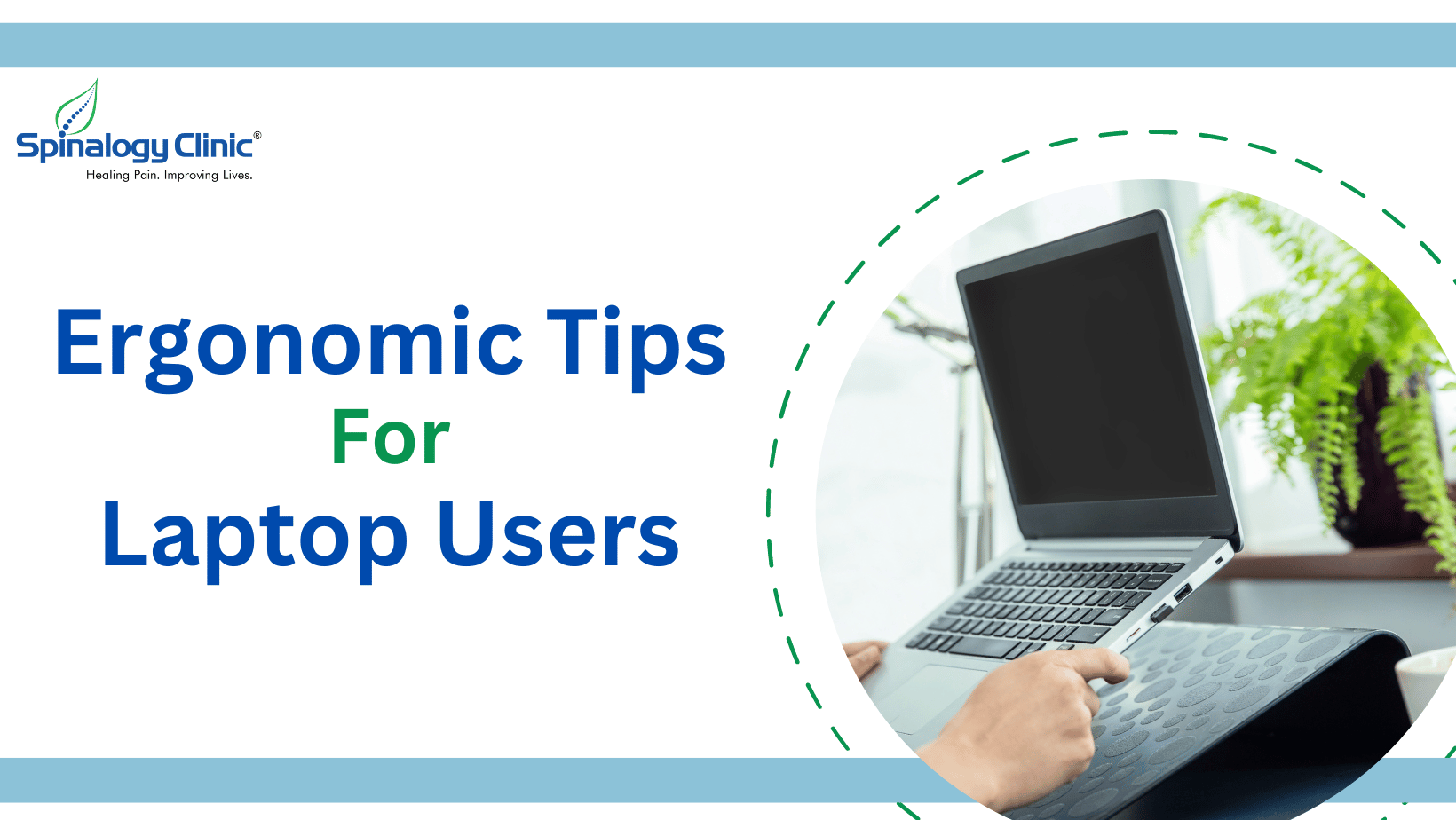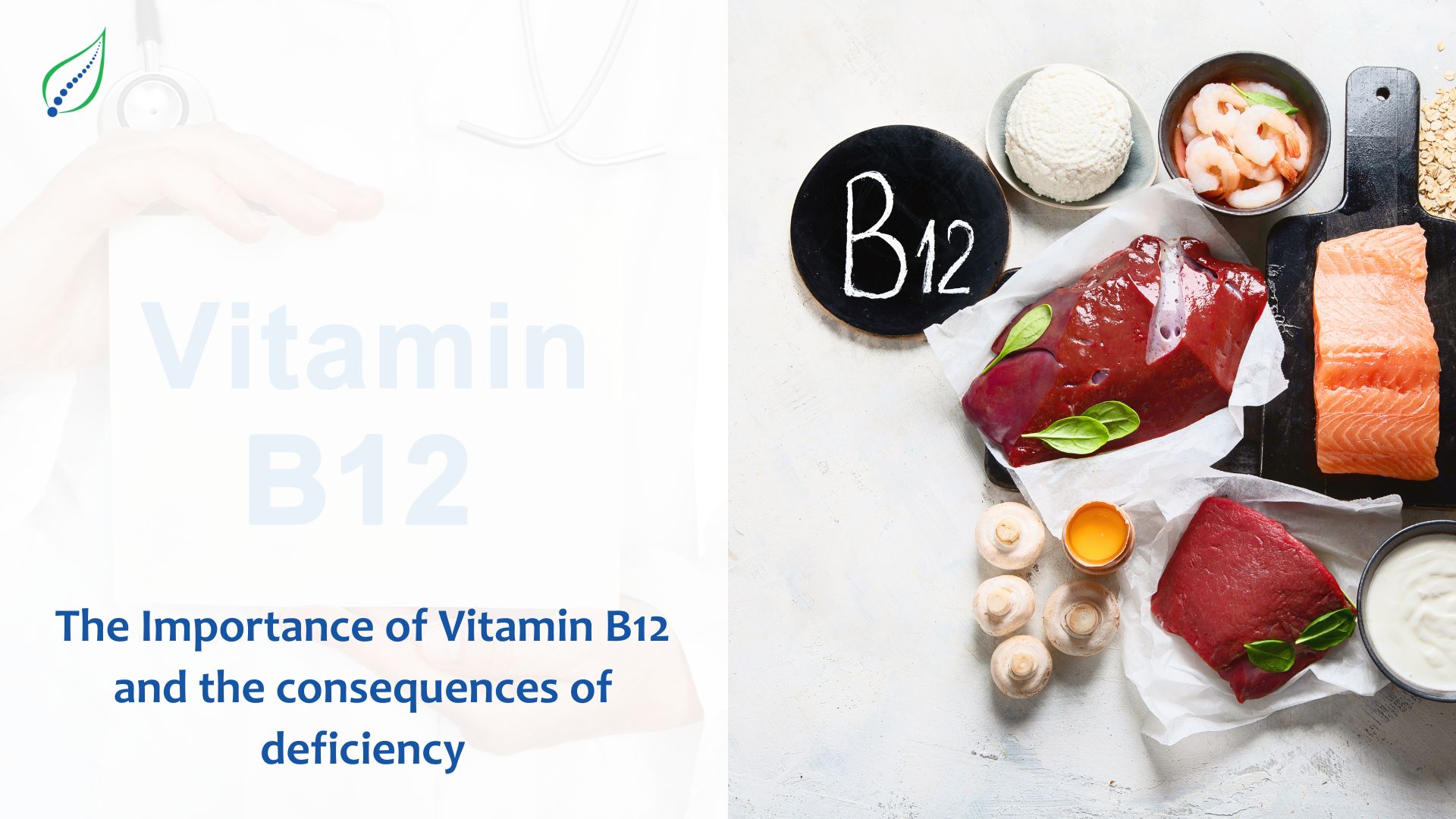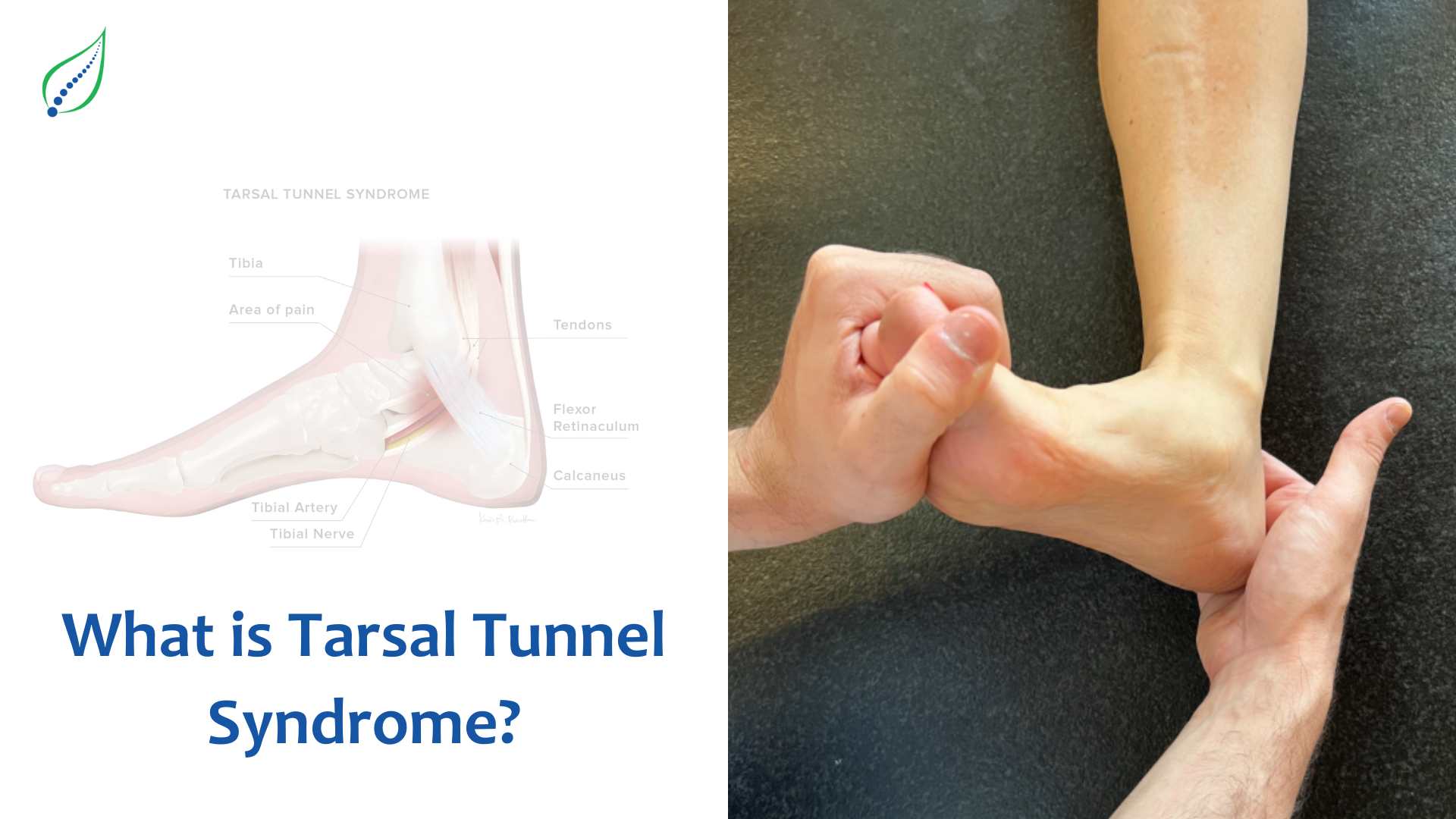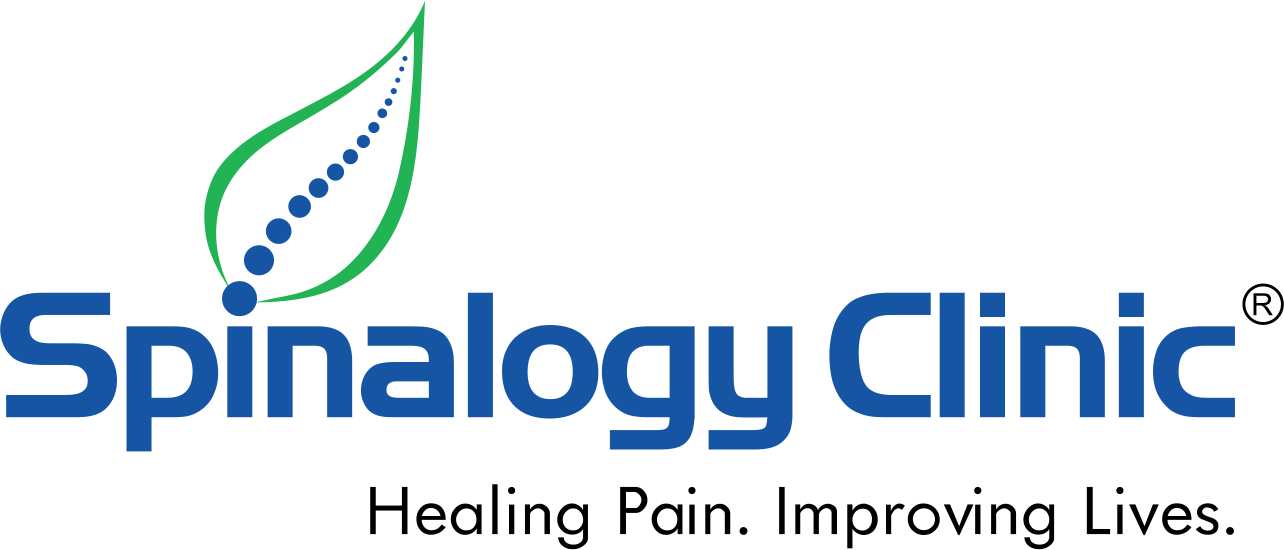Ergonomics Tips For Laptop Users
Laptops are very lightweight, portable and convenient that allows the users to keep in touch with the home, office, and school from almost anywhere. Unfortunately, due to laptops’s compact design with attached screen and keyboard forces the users into awkward postures.
When the laptop’s screen is at the right height, the keyboard position is too high: and when the keyboard is at the right position, the screen is too low.
Laptops poses less risks when used for shorter period of times, but if you’re working for at least 6 to 7 hours daily on laptops then this could create an on-going tradeoff between poor neck/head posture and poor hand/wrist posture.
In this article we will be talking about some of the ergonomic tips to set up your laptop position for frequent and occasional use. So, let’s dig deep into the setting up your laptop position:
Setting up laptop for frequent use
- Maintain a neutral neck posture by placing the laptop screen directly to the height of your eyes level or slightly lower if using bifocal glasses.
- You should use a laptop stand or place your laptop on some stable support surface such as phone books, reams of paper or monitor rises.
- Always try to attach a regular size, external keyboard and pointing device to the laptop and place them on the additional keyboard tray or desk. The keyboard and mouse should be positioned below your elbow height.
- Try to take frequent stretch breaks in every 30 to 45 minutes.
Setting up your laptop for occasional use
If you use your laptop occasionally, then here are some of the quick fixes for short term laptop use:
- Use a chair that is comfortable. Chair should be upright or slightly in reclined posture.
- Position your laptop in your lap and try to achieve the most neutral wrist position that you can achieve. An empty binder of 2-3 inches with wider angle towards your knees will create an angle that will maximize the height of screen.
- Sitting in a reclined position, prop your feet up to maintain a high/neutral angle for your spine.
- Also be sure to maintain a neutral neck posture.
- Don’t place your laptop on pillow or some soft material. Due to lack of circulation laptop fan can shut down which will result in overheat of your laptop.
- Stand up and stretch frequently in every 30-45 minutes.